
Taking photos has forever changed my creative routine, my way of seeing, my inspiration and the way that I live everyday life. My camera has become a tool for making art, finding inspiration for my art, documenting moments and capturing beauty in the everyday things. Something I get asked A LOT is what kind of photo/video equipment so I've put together all of my photography equipment and gear that I use.

I use photography to document my art, to capture photos for my blog, to share things on social media, for my classes and as a way to capture inspiration around me. Basically, I spend a lot of time taking photos for my creative business which means I really need good reliable gear! Back when I was starting out (and I had no budget), I simply used a digital point and shoot camera. But as my blog and business grew, I needed better equipment. I remember when I splurged on my first DSRL camera a Cannon Rebel- it was so exciting! Since then I've built up my collection of cameras and below is what I use.
EQUIPMENT

1. These days I use my iPhone to take photos most of the time, especially when I am on the go. Smart phones these days take amazing photos and since they are portable and easy to throw in a bag, I find myself relying on my phone more than any other equipment.
2. I love my Cannon Rebel! My first one broke and I liked it so much that I purchased another one. Even through this is considered a beginner camera, I love the Cannon Rebel because it is really simple, easy to use and a great quality camera. I use a DSLR camera when I am creating online classes or shooting photos for blog content. I like the ability to use a variety of lenses to capture details, unique angles and close up photos.
3. I also have a Cannon 7D which is a great mid range camera that has lots of features. While I love shooting photos and video with this camera, it's really heavy so it's more of a challenge to take on the go.
4. Once in a while I still pull out my digital point and shoot, a Cannon PowerShot ELPH.

A big part of my creative business is all about creating online classes and since I do this alone, I need a good camera that is easy to use. A couple of years ago, I saved up for a quality camcorder that I only use to film class content. Above is what I use and I really love this camera. It is simple (I like simple), great quality and is packed with a lot of pro features.

INDOOR GEAR

Back when I started creating online classes I had no idea what I was doing and I had to figure everything out through trial and error!
1. Since I film and photograph so much class and blog content by myself, I MUST HAVE a good quality tripod. I used a lateral tripod so that I can position my camera above my work space and film/shoot downward. I use the Oben lateral tripod and while it's a little expensive, it has been so worth it!
2. I also need to be able to twist, turn and orient my camera while it's attached to the tripod so I use Oben ball head that attaches to my tripod. This attachment might look simple but it has changed my life. I sit for hours at a table filming videos and this little attachment makes it simple for me to just reach up and twist my camera to the correct angle, instead of having to get up and reposition the tripod.
3. Something I learned over time is how important good lighting is. I used to only shoot and film in daylight but this process can get really difficult especially when you miss out on good light or when you need to shoot at night! Purchasing soft box lighting completely changed my life! Now I can film and shoot photos late into the night without worry. I own 4 of these lights and depending on the project, I will move and position them in all kinds of different ways.
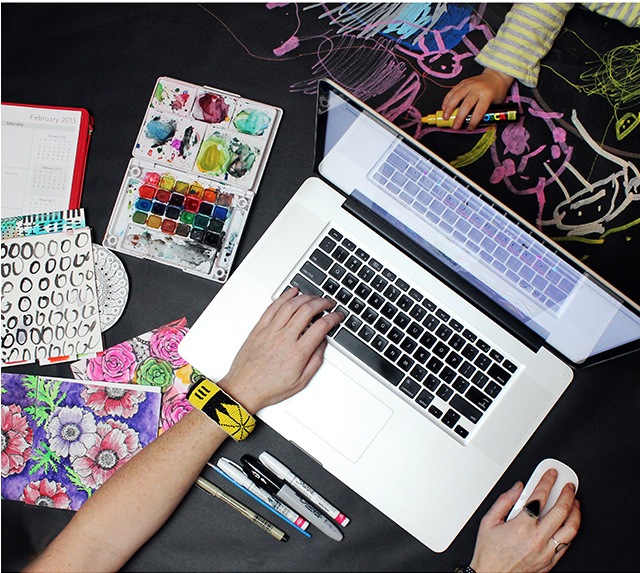
EDITING
Most of my photography gets used for my creative business (blog, website, portfolio, marketing) or as inspiration for my artwork and I try to alter, filter and edit as little as possible. My goal is always try and take a photo that needs little to no editing (personal preference).
While there are a variety of wonderful filters and programs for editing, I typically use Adobe Photoshop for my editing. I have been using it for the last 15 years and am comfortable with the program. You do not need to use Photoshop for editing photos- most computers (PC or MAC) come with a simple photo editing program that will give you basic options to alter the brightness, contrast, saturation and hue.
When I do need to edit, I tend to only crop or brighten up my photos. I have a personal preference for photographs that are clean, bright and have lots of light and contrast to them. Even through I am always trying to take photos that have these qualities- weather, setting and lighting often do not cooperate and I end up doing some corrections in photoshop.
When I do need to edit, I tend to only crop or brighten up my photos. I have a personal preference for photographs that are clean, bright and have lots of light and contrast to them. Even through I am always trying to take photos that have these qualities- weather, setting and lighting often do not cooperate and I end up doing some corrections in photoshop.

Often my background is not ideal. In the photo above, I needed a good natural light photo of a necklace tutorial so set up my camera on our deck. Our house is distracting and is was not what I wanted for the photo so I used my cropping tool in photoshop to clean things up.
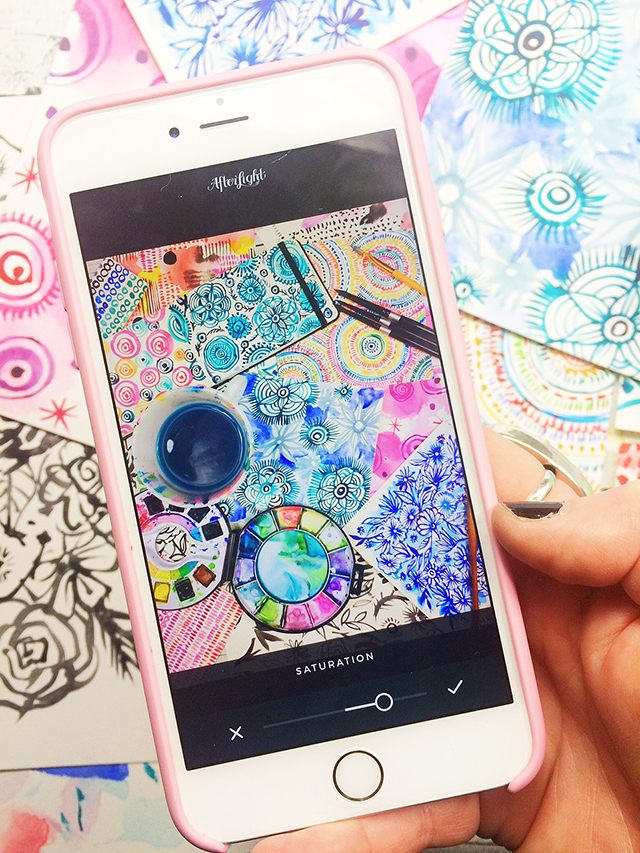
I take lots of my photos with my iPhone and while there are some really cool applications that will alter photos in unique and creative way, I tend to stick to simple editing when using the camera on my phone. I like applications that with simple filters, options for tuning the brightness and contrast and options of cropping my images. These are the my favorite three apps that I use all the time.
Snapseed is my favorite application to use for editing my photos- its SUPER simple and there are all kinds of amazing effects to easily enhance your photos.
PicTapGo is a fun application that has some really simple but dynamic filters. You can layer filters and it actually saves your filter preferences and combos so its easy to edit and alter on the go.

What about you guys? Do you have favorite camera equipment or gear?





8 comments:
Lots of great information and resources ! Thanks for sharing this. The link for the soft lighting, doesn't seem to work. Your blog is always filled with beautiful imagery!
Thank you for sharing...snapseed look very interesting
This information is exactly what I needed to read today! Thank you so very much for sharing!!
Flash drives! I picked up my first DSLR last year (a Cannon Rebel) and have made a habit of downloading the photos in to monthly folders onto a thumb drive to keep them somewhat organized and accessible.
Great list which I will keep for reference as my business grows. I use a Canon Rebel T2i which I love. But I want to start offering online classes so I wish I had purchased the next model up which has video. Have a lightweight tripod I love too. And my iPhone and photoshop.
I love the PicFrame app for making photo collages and PhotoMarker app for putting a watermark on my photos.
The link to the lighting is broken. Do you have another link that you can post?? Thanks!
Thanks for sharing this helpful information. Your photographs are amazing and it helps to know what tools you use. The composition and color choice you capture is a creative gift! Tools are only part of the equation, but they sure do make a difference, especially lighting.
I always prefer Canon Powershot for outdoor photography due to its great features.
Post a Comment